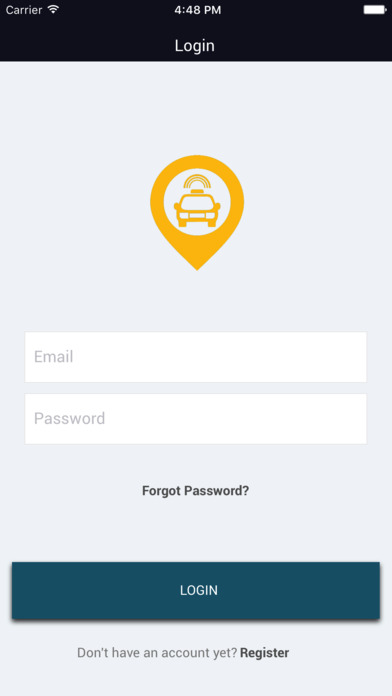Sahle Taxi Customer app for iPhone and iPad
Developer: Faisal Ali
First release : 30 Jan 2017
App size: 27.59 Mb
Sahle Taxi is a Taxi booking App operating in the Horn Of Africa. It enables you to easily book your Taxi with a couple of touches. Once you download your free customer App, simply register using your email address, your mobile number & a password. After that, you can start booking Taxis immediately.
Booking your Taxi with Sahle Taxi is super easy and can be made from anywhere in the city. Here is how it works:
- First, enable your GPS/Location services on your device
- Open the App and login with your registered email address & password.
- The GPS will pick-up your current location and display it on the map. Now just Tab the "Get A Taxi" button.
- Choose Now for an immediate booking or Later to book in advance (You can book in advance for up to 48 hours)
- The App will automatically connect you with the nearest available driver.
- Once a driver accepts the booking, you will see the drivers name, picture, car model & number plate so you know who is picking you up.
- The app uses your location as the pick-up location so your driver knows where to pick you up.
- If you or the driver need to call one another you can both do so by using the phone icon at bottom right-hand corner visible during a trip booking.
- Once the trip completes, payment can be made by cash, use ZAAD or eDahab mobile wallet payment to pay the driver. In some locations, it is possible to pay by credit/debit card via the App.
- To finish off, rate your driver and provide feedback to help us improve our service.
- You will receive a receipt by email after each trip containing full details.
See if Sahle Taxi is available in your city. Visit https://www.sahaltaxi.com/cities
Follow us on Twitter at https://twitter.com/sahletaxi
Like us on Facebook at https://www.facebook.com/sahletaxi
To find out more about us: https://sahletaxi.com
If you have any questions or require help, reach out to us via email: [email protected]